참고자료
https://www.youtube.com/watch?v=wYMKYdDXwZI&list=PLbPz1r_wDPhEcKDJbOBw_3h5c2gtyDicX
C#
- 윈도우 콘솔
- 윈도우 Form (윈도우 응용 프로그램)
- WPF (Windows Presentation Foundation) = 윈도우 응용프로그램 개발
- Xamarin
- asp.net webform
.aspx
- asp.net mvc =/ spring mvc
- unity 3d
c# << c++
WPF unity 3d //인디 개발자
- WCF(windows communication Foundation)
소켓 통신 TCP/IP, Restful API
Hyper-V
virtual machine 가상머신. windows8 이상 기본 탑재
Datadog Hyper V Monitoring | Datadog
See metrics from all of your apps, tools & services in one place with Datadog's cloud monitoring as a service solution. Try it for free.
www.datadoghq.com
Visual Studio
영문화 버전 받기 위해서는 한국페이지X
Visual Studio Community 2015
https://visualstudio.microsoft.com/ko/vs/older-downloads/
Visual Studio 이전 다운로드 - 2017, 2015 및 이전 버전
Visual Studio Community, Professional 및 Enterprise 소프트웨어의 이전 버전을 다운로드하세요. 여기서 Visual Studio(MSDN) 구독에 로그인하세요.
visualstudio.microsoft.com
Hello, world
using System;
using System.Collections.Generic;
using System.Linq;
using System.Text;
using System.Threading.Tasks;
namespace ConsoleApplication1
{
class Program
{
static void Main(string[] args)
{
Console.WriteLine("안녕! C#");
Console.Write("Hello, C#");
}
}
}
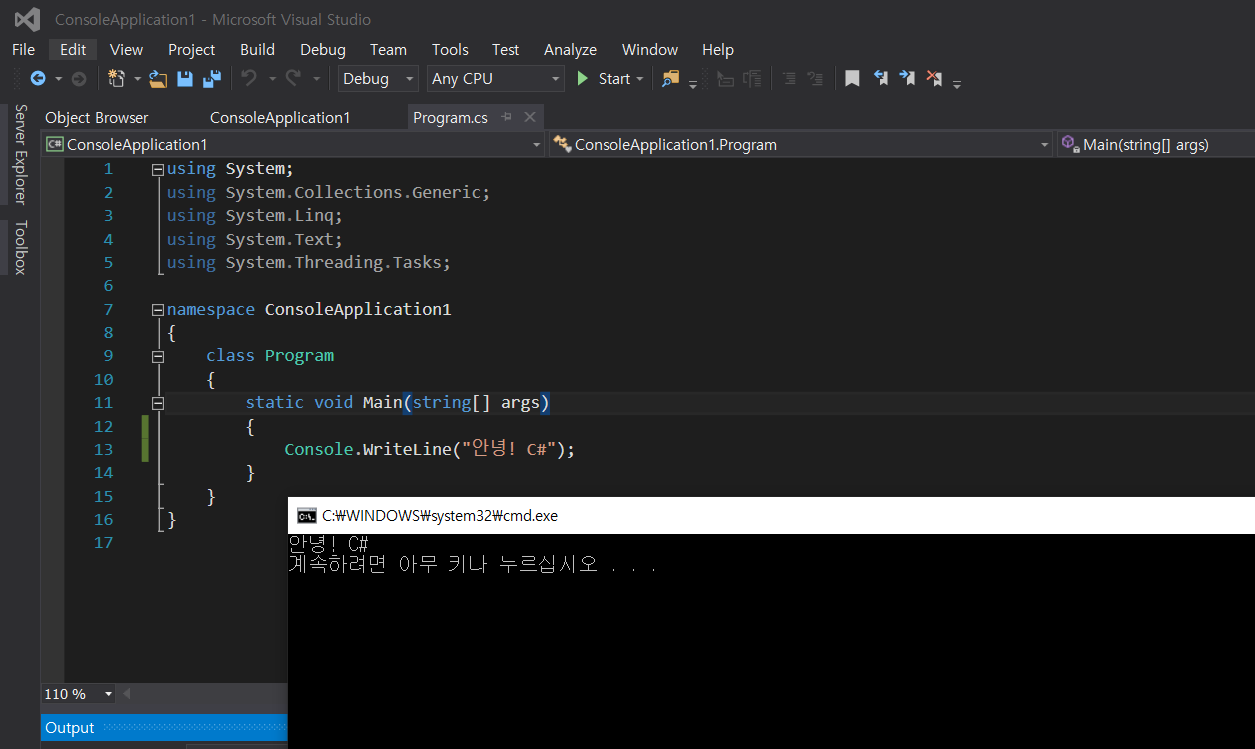
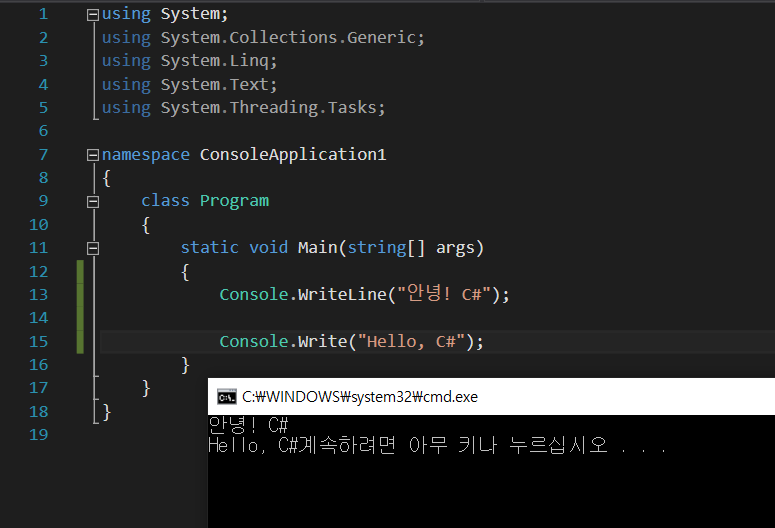
using ≒ import
namespace ≒ package
변수
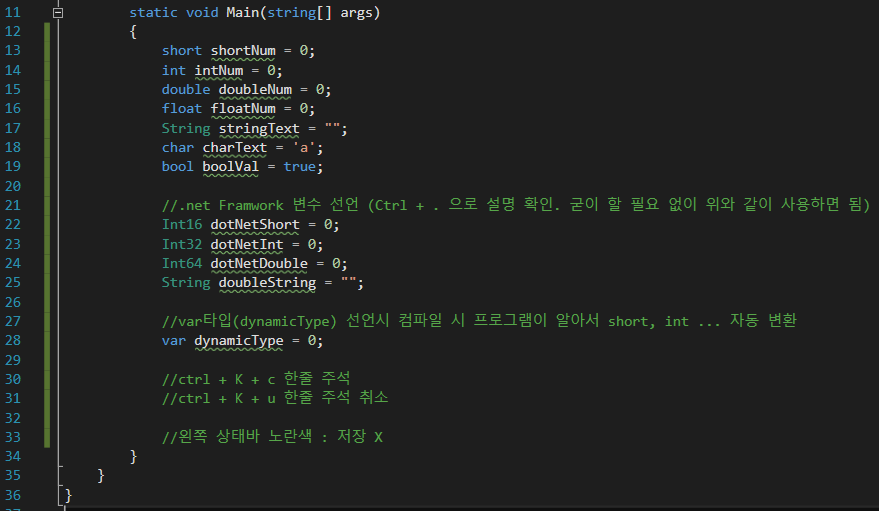
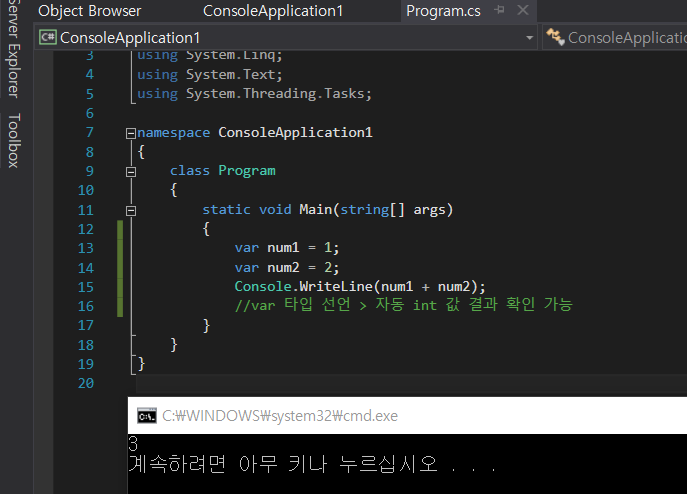
if
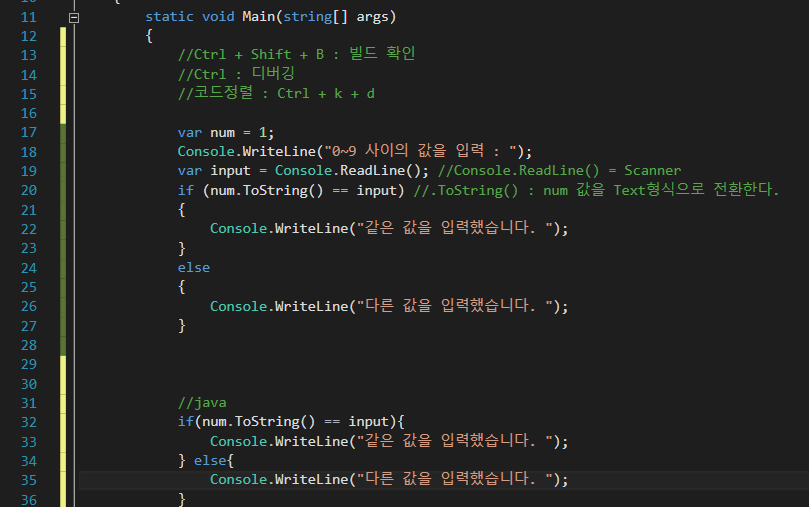
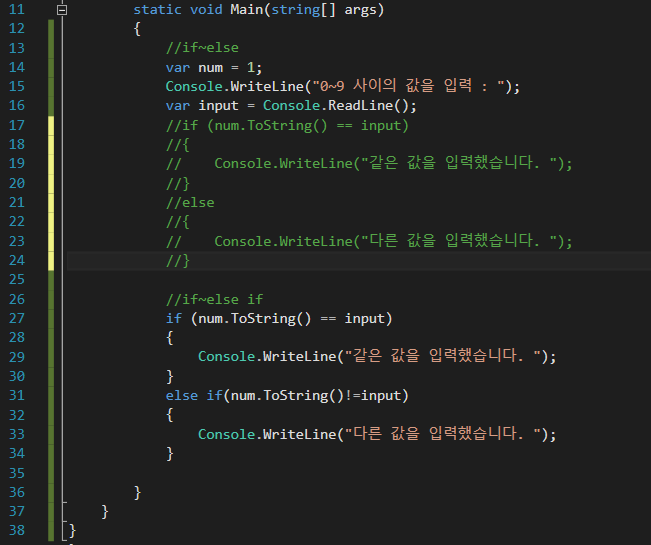
while
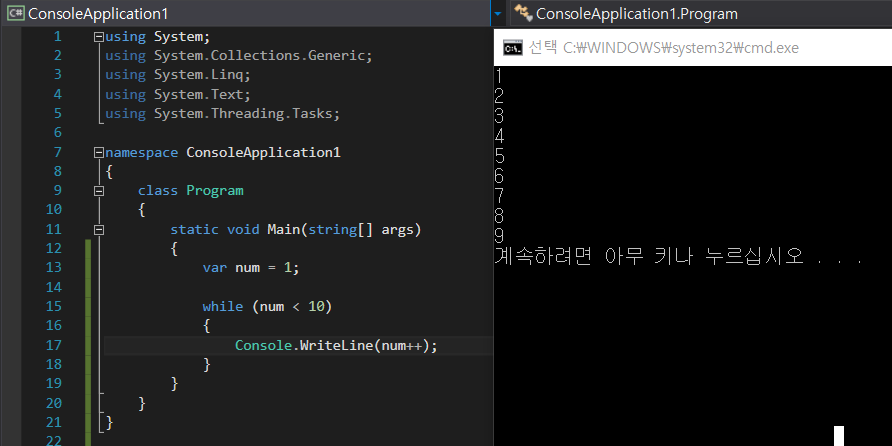
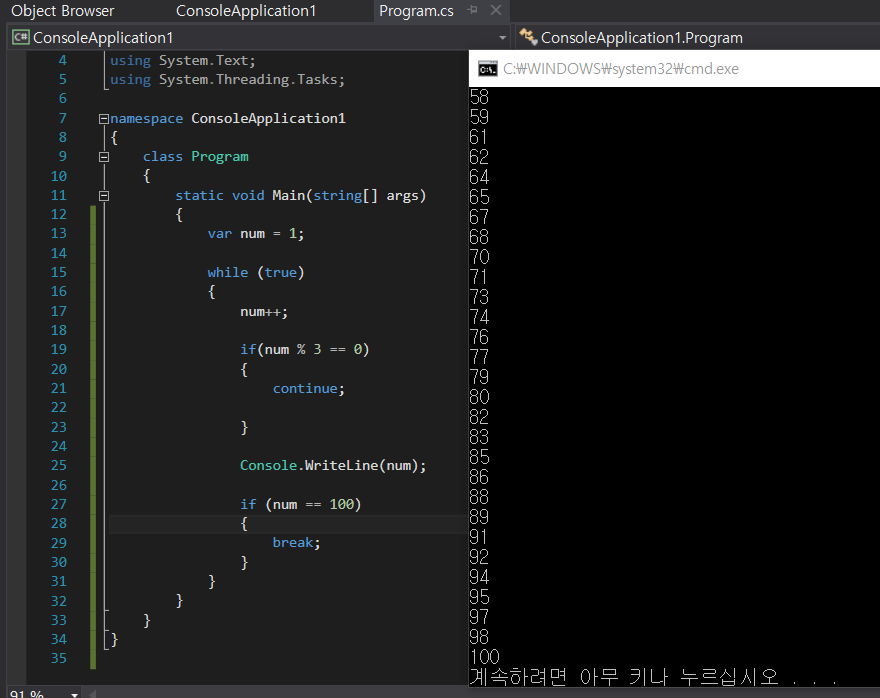
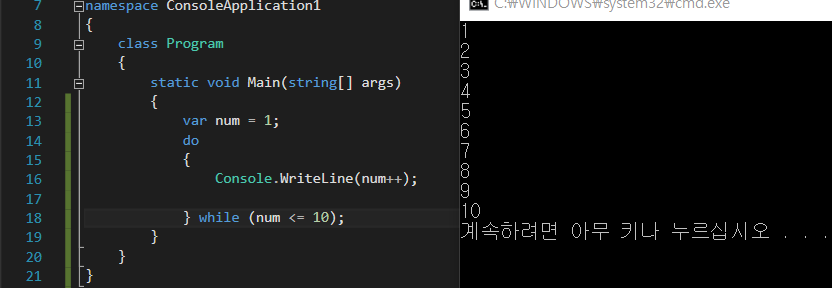
Productivity Power Tools 2015
vusual Studio - marketPlace
다운로드 후 vs 재시작
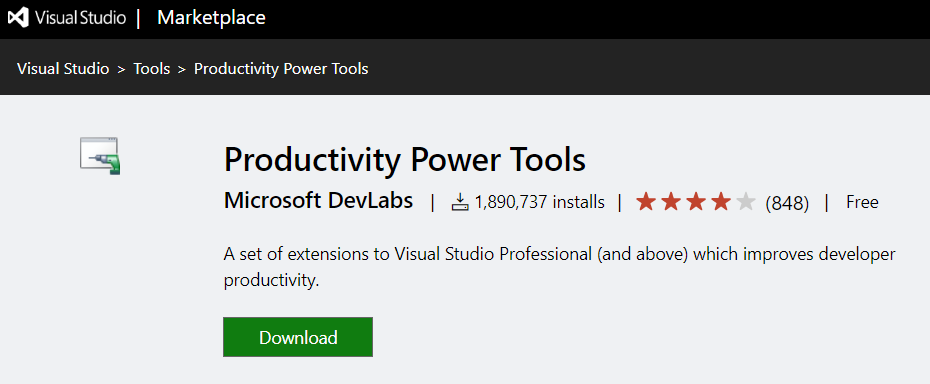
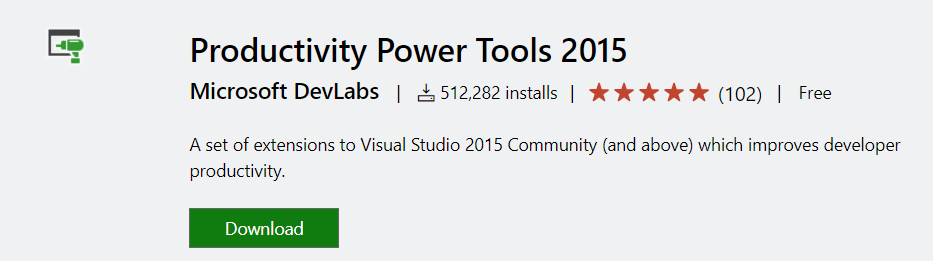
https://marketplace.visualstudio.com/
Visual Studio Marketplace
Extensions for Visual Studio family of products on Visual Studio Marketplace
marketplace.visualstudio.com
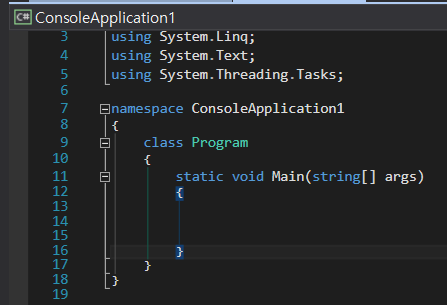
for
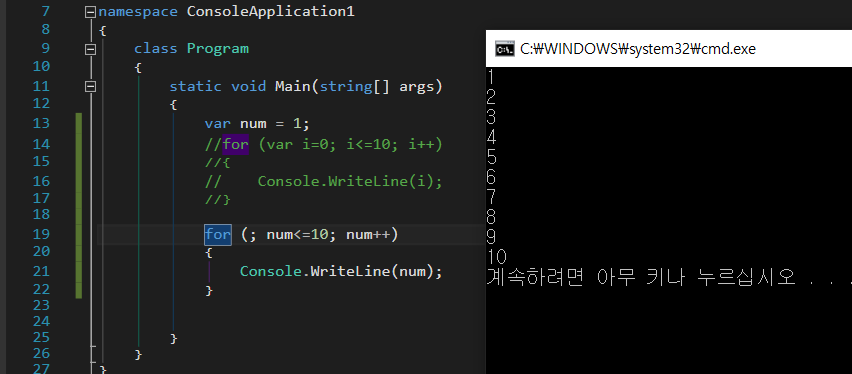
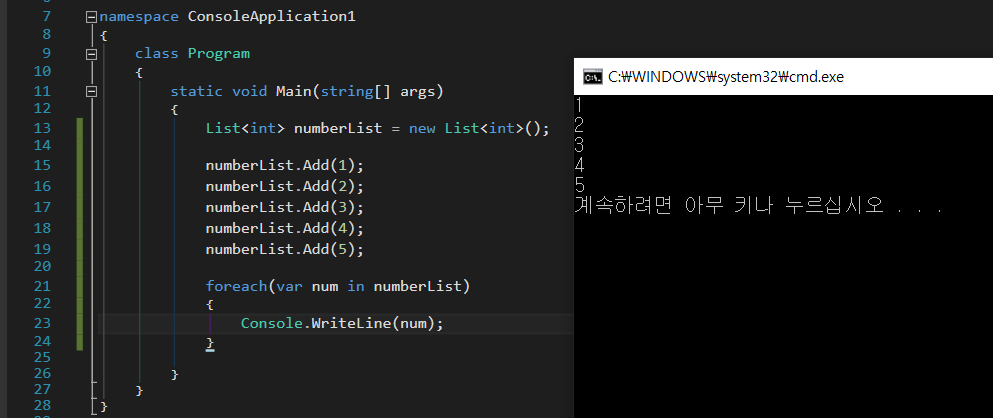
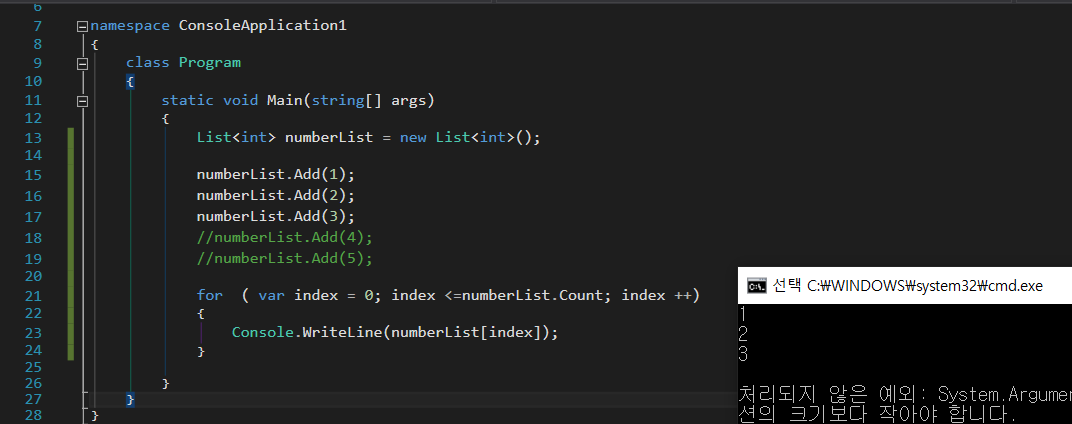
Generic List , 사용자 정의 클래스
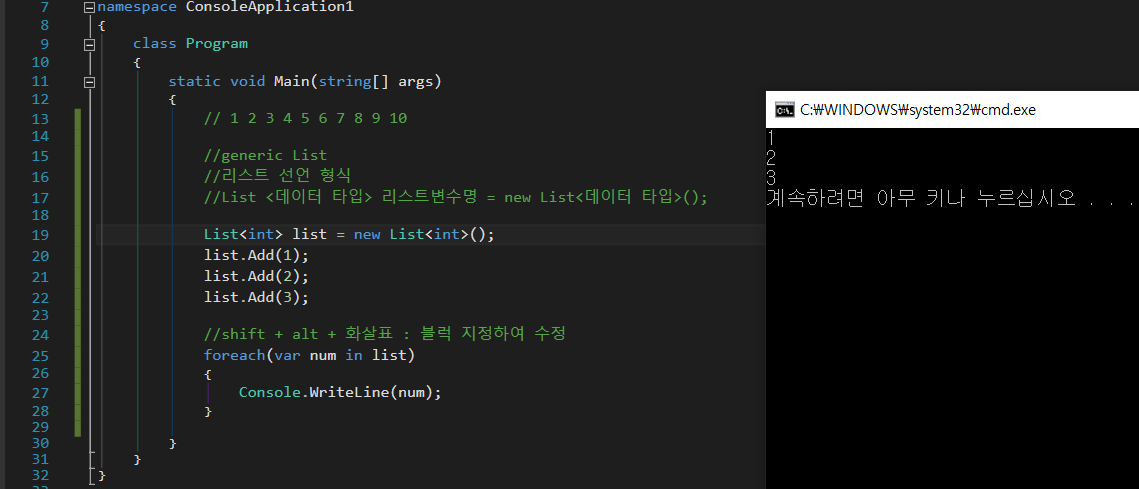

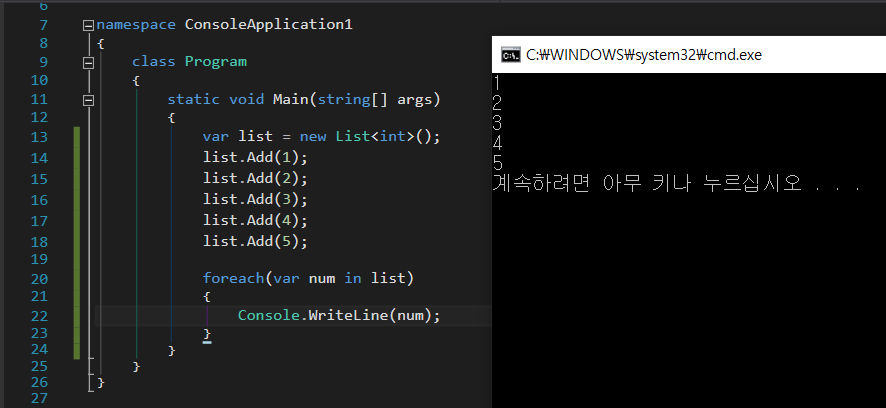
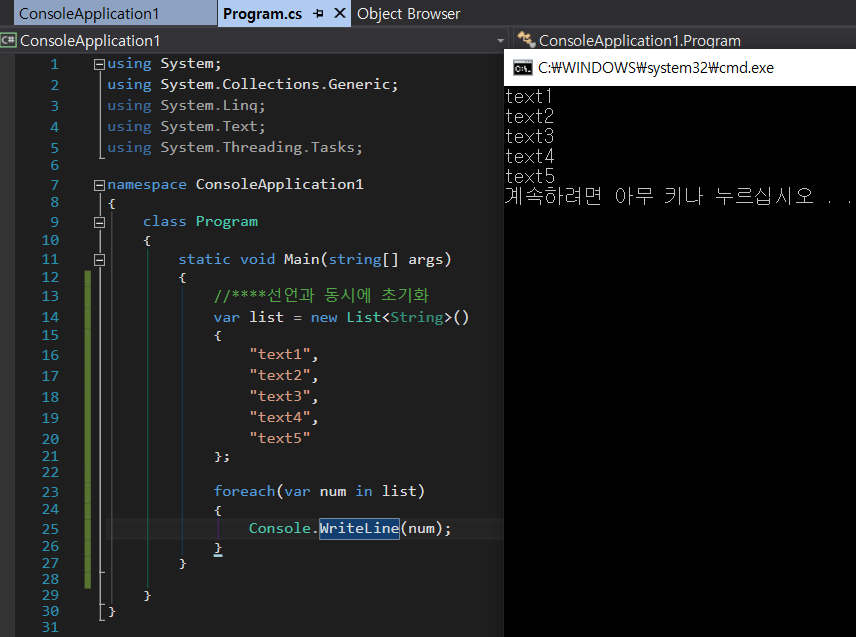

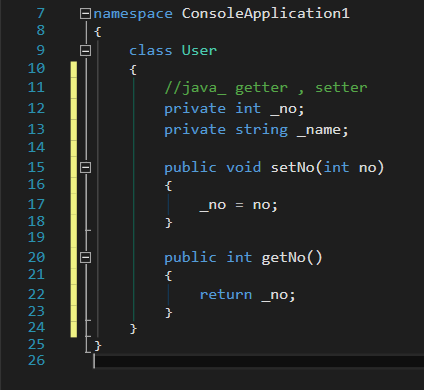
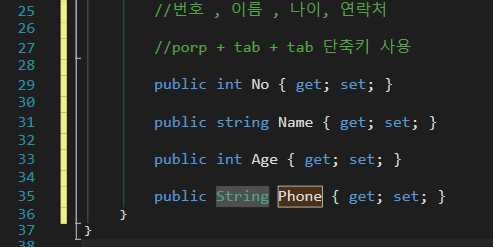
메서드를 통해 데이터 값 조작
get : 멤버변수 값 반환. return 받기.
set : 멤버변수 값 할당. 저장
-User.cs
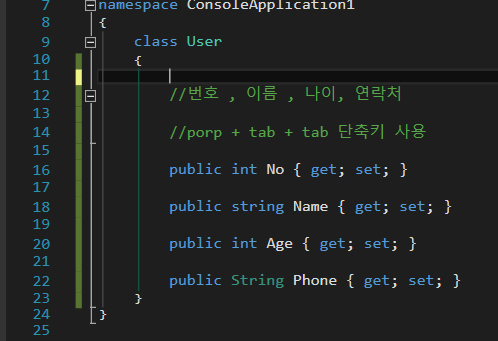
using System;
using System.Collections.Generic;
using System.Linq;
using System.Text;
using System.Threading.Tasks;
namespace ConsoleApplication1
{
class User
{
//번호 , 이름 , 나이, 연락처
//porp + tab + tab 단축키 사용
public int No { get; set; }
public string Name { get; set; }
public int Age { get; set; }
public String Phone { get; set; }
}
}
-Program.cs
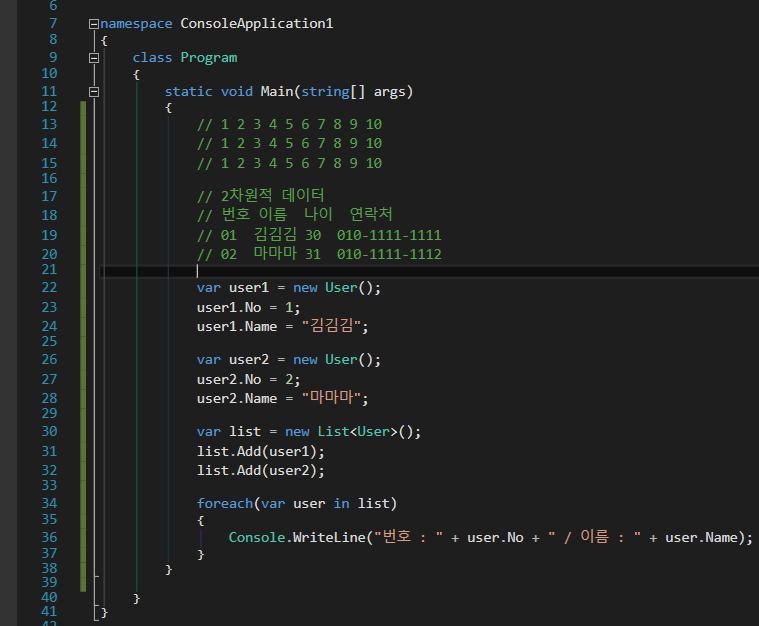
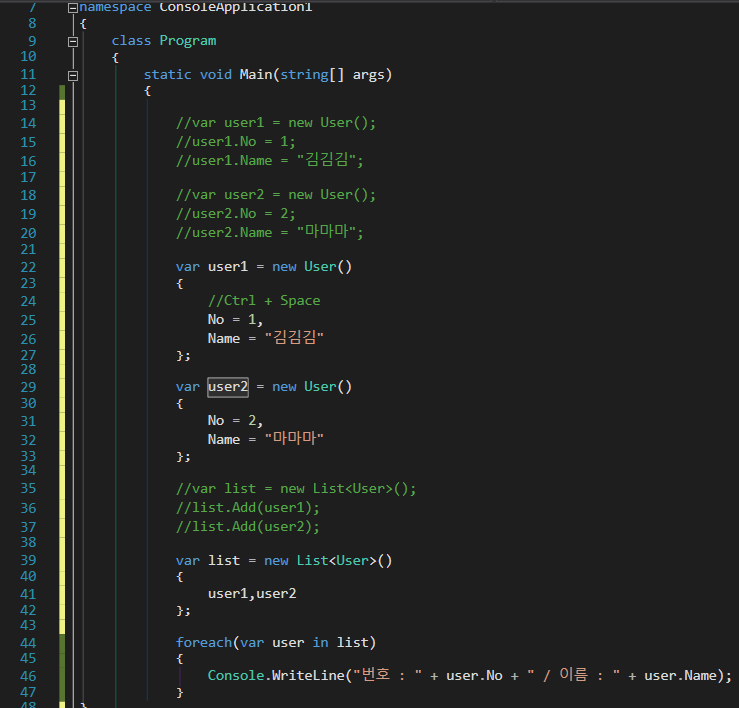
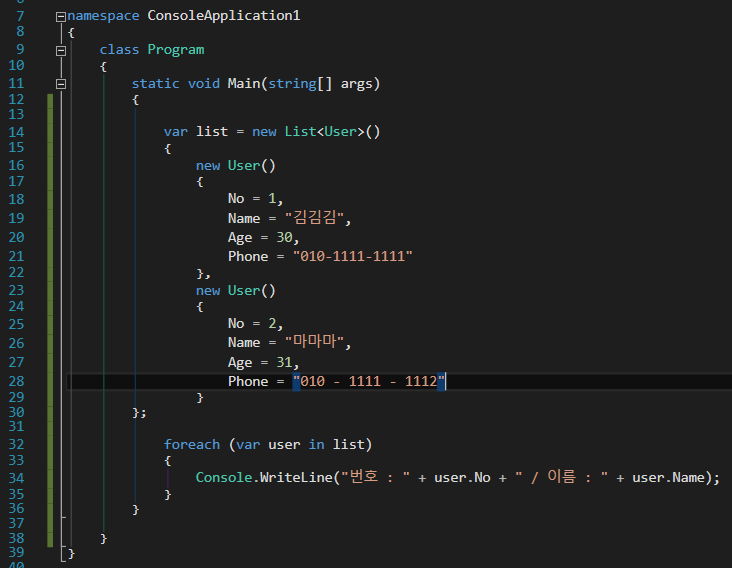
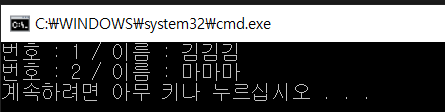
using System;
using System.Collections.Generic;
using System.Linq;
using System.Text;
using System.Threading.Tasks;
namespace ConsoleApplication1
{
class Program
{
static void Main(string[] args)
{
// 1 2 3 4 5 6 7 8 9 10
// 1 2 3 4 5 6 7 8 9 10
// 1 2 3 4 5 6 7 8 9 10
// 2차원적 데이터
// 번호 이름 나이 연락처
// 01 김김김 30 010-1111-1111
// 02 마마마 31 010-1111-1112
var user1 = new User();
user1.No = 1;
user1.Name = "김김김";
var user2 = new User();
user2.No = 2;
user2.Name = "마마마";
var list = new List<User>();
list.Add(user1);
list.Add(user2);
foreach(var user in list)
{
Console.WriteLine("번호 : " + user.No + " / 이름 : " + user.Name);
}
}
}
}
(보완2)
using System;
using System.Collections.Generic;
using System.Linq;
using System.Text;
using System.Threading.Tasks;
namespace ConsoleApplication1
{
class Program
{
static void Main(string[] args)
{
var list = new List<User>()
{
new User()
{
//Ctrl + Space
No = 1,
Name = "김김김",
Age = 30,
Phone = "010-1111-1111"
},
new User()
{
No = 2,
Name = "마마마",
Age = 31,
Phone = "010 - 1111 - 1112"
}
};
foreach (var user in list)
{
Console.WriteLine("번호 : " + user.No + " / 이름 : " + user.Name);
}
}
}
}
Class, mthod, 클래스 라이브러리
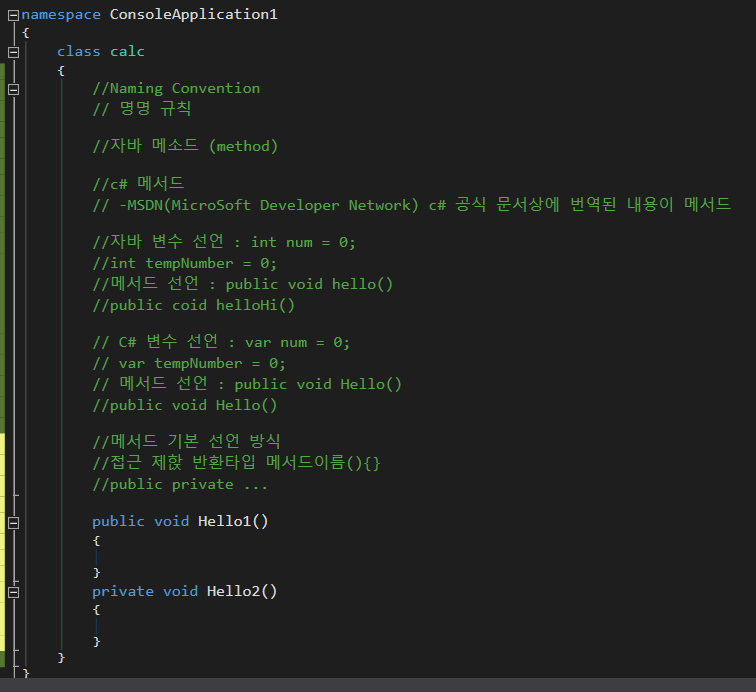
test
-Calc.cs
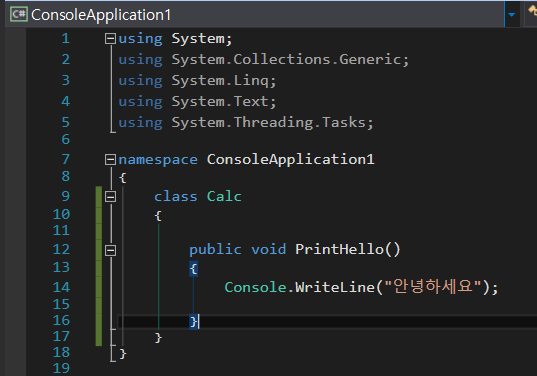
using System;
using System.Collections.Generic;
using System.Linq;
using System.Text;
using System.Threading.Tasks;
namespace ConsoleApplication1
{
class Program
{
static void Main(string[] args)
{
//클래스명 클래스지정명 = new 클래스명 (); 객체생성
Calc calc = new Calc();
calc.PrintHello();
}
}
}
-Program.cs
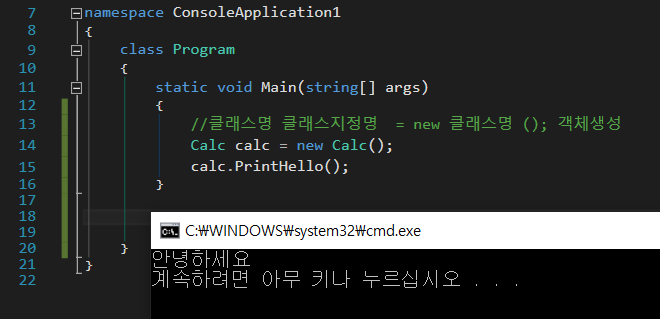
using System;
using System.Collections.Generic;
using System.Linq;
using System.Text;
using System.Threading.Tasks;
namespace ConsoleApplication1
{
class Program
{
static void Main(string[] args)
{
//클래스명 클래스지정명 = new 클래스명 (); 객체생성
Calc calc = new Calc();
calc.PrintHello();
}
}
}
calc
-Program.cs
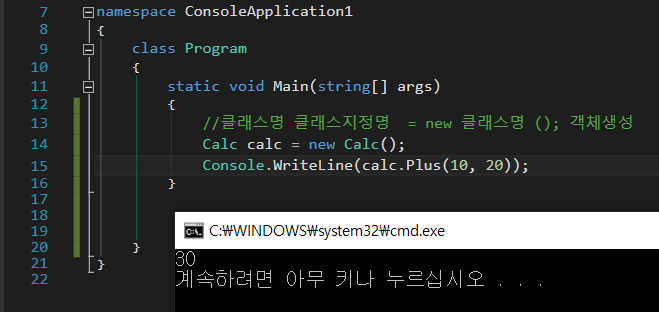
using System;
using System.Collections.Generic;
using System.Linq;
using System.Text;
using System.Threading.Tasks;
namespace ConsoleApplication1
{
class Program
{
static void Main(string[] args)
{
//클래스명 클래스지정명 = new 클래스명 (); 객체생성
Calc calc = new Calc();
Console.WriteLine(calc.Plus(10, 20));
}
}
}
-Calc.cs
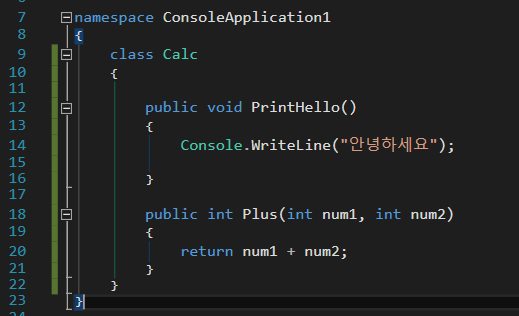
using System;
using System.Collections.Generic;
using System.Linq;
using System.Text;
using System.Threading.Tasks;
namespace ConsoleApplication1
{
class Calc
{
public void PrintHello()
{
Console.WriteLine("안녕하세요");
}
public int Plus(int num1, int num2)
{
return num1 + num2;
}
}
}
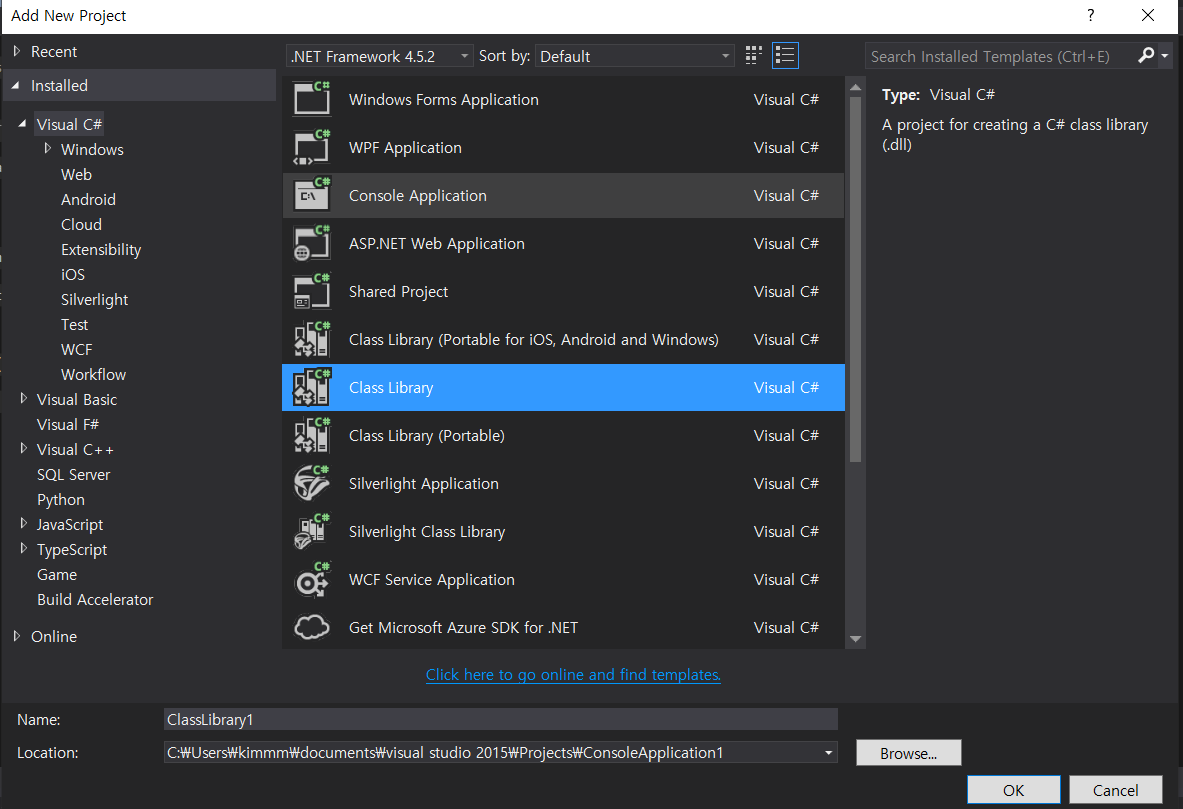
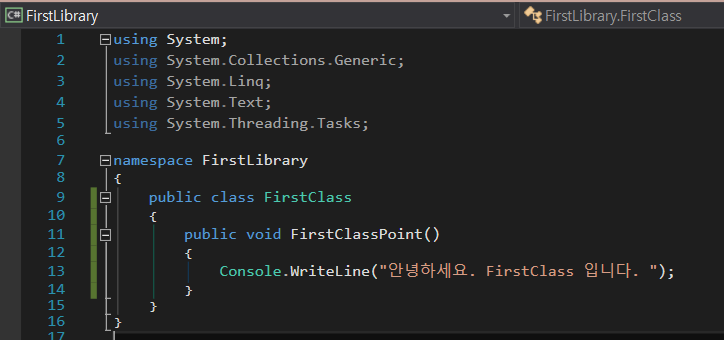

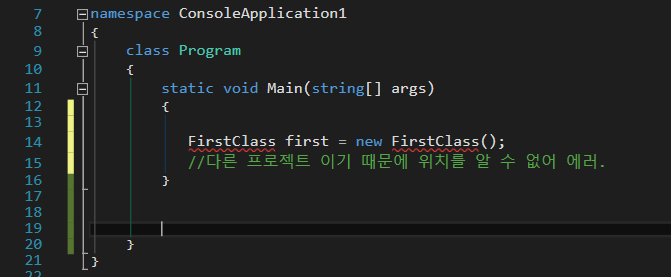

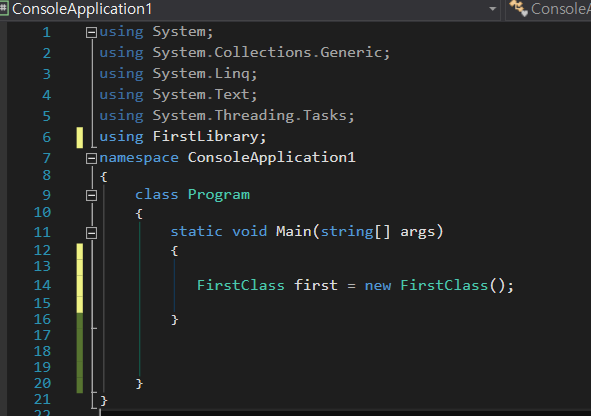
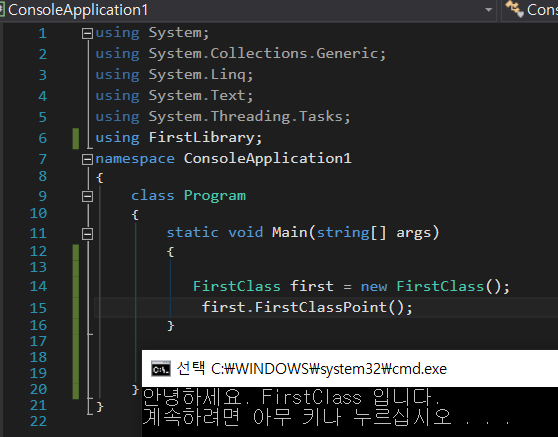
SQL
- MS SQL server (유료)
developer DB (무료)
Express ( 무료 - 소규모 개발, 공부 )
- Oracle
- MySql
모바일
SQLite - 안드로이드, IOS
NoSQL
Java - DB 연결
-JDBC
-JDBC ibatix mybatis
-JDBC Hibernate
C# - DB 연결
-ADO.NET
-Enterprise Library
개발자가 직접 쿼리를 작성
-EntityFramework + Linq
일반 SQL => SELECT * FROM user WHERE userNo=1;
Linq = > user.where(u=>u.userNo=1)
MS SQL Express
Microsoft® SQL Server® 2016
https://www.microsoft.com/ko-kr/download/confirmation.aspx?id=56840
Download Microsoft® SQL Server® 2016 서비스 팩 2 Express from Official Microsoft Download Center
Microsoft Excel용 파워 쿼리 --> Microsoft Excel용 파워 쿼리는 데이터 검색, 액세스 및 공동 작업을 간소화하여 Excel에서 셀프 서비스 비즈니스 인텔리전스 환경을 향상시키는 Excel 추가 기능입니다.
www.microsoft.com
'dev. > 기록용' 카테고리의 다른 글
| [ASP.NET MVC] start3 (0) | 2020.08.02 |
|---|---|
| [ASP.NET MVC] start2 (0) | 2020.08.02 |
| [ASP.NET MVC] start (0) | 2020.08.02 |
| 웹 포트폴리오 제작 참고 자료 (0) | 2020.07.14 |