_Layout
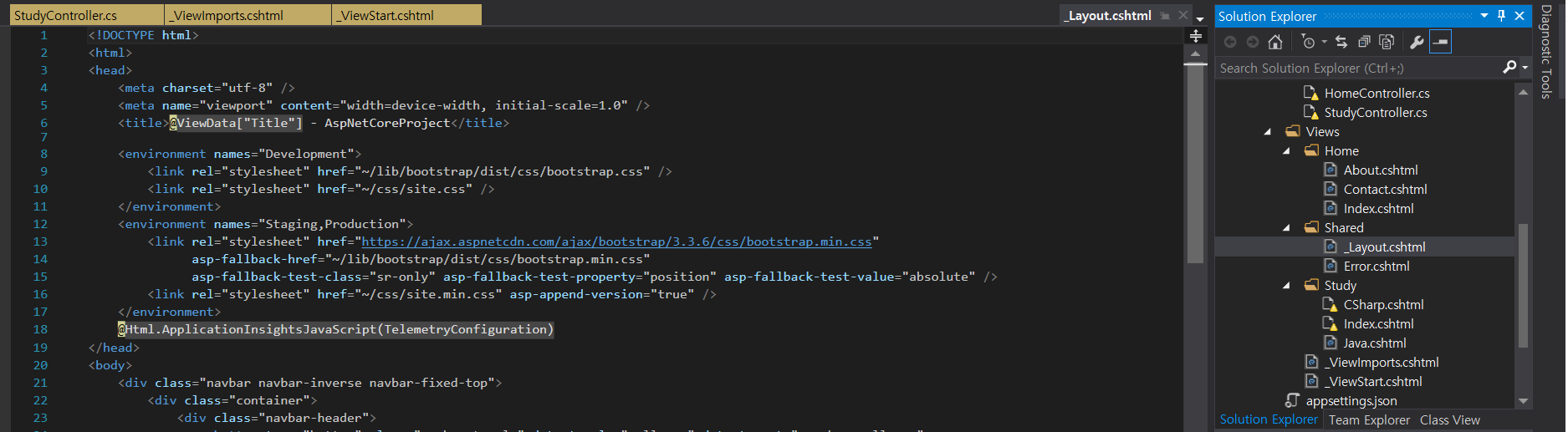
Razor Syntax
- 골뱅이 기호 @ 사용
- if, for, foreach 구문
- (string) > (int),Tosring();
-index.cshtml
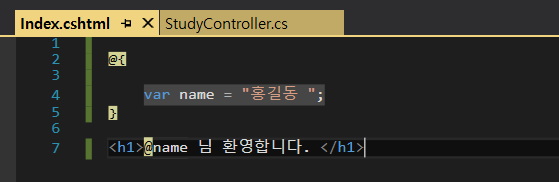
@{
var name = "홍길동 ";
}
<h1>@name 님 환영합니다. </h1>
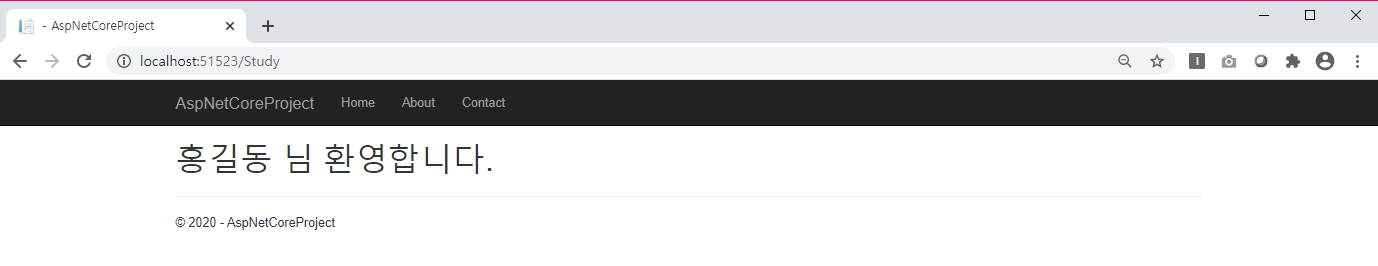
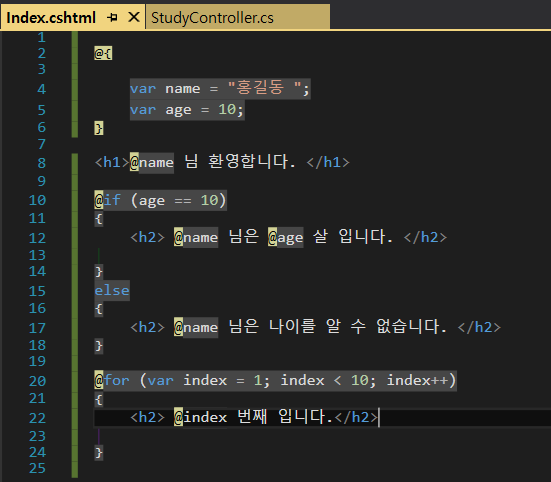
@{
var name = "홍길동 ";
var age = 10;
}
<h1>@name 님 환영합니다. </h1>
@if (age == 10)
{
<h2> @name 님은 @age 살 입니다. </h2>
}
else
{
<h2> @name 님은 나이를 알 수 없습니다. </h2>
}
@for (var index = 1; index < 10; index++)
{
<h2> @index 번째 입니다.</h2>
}
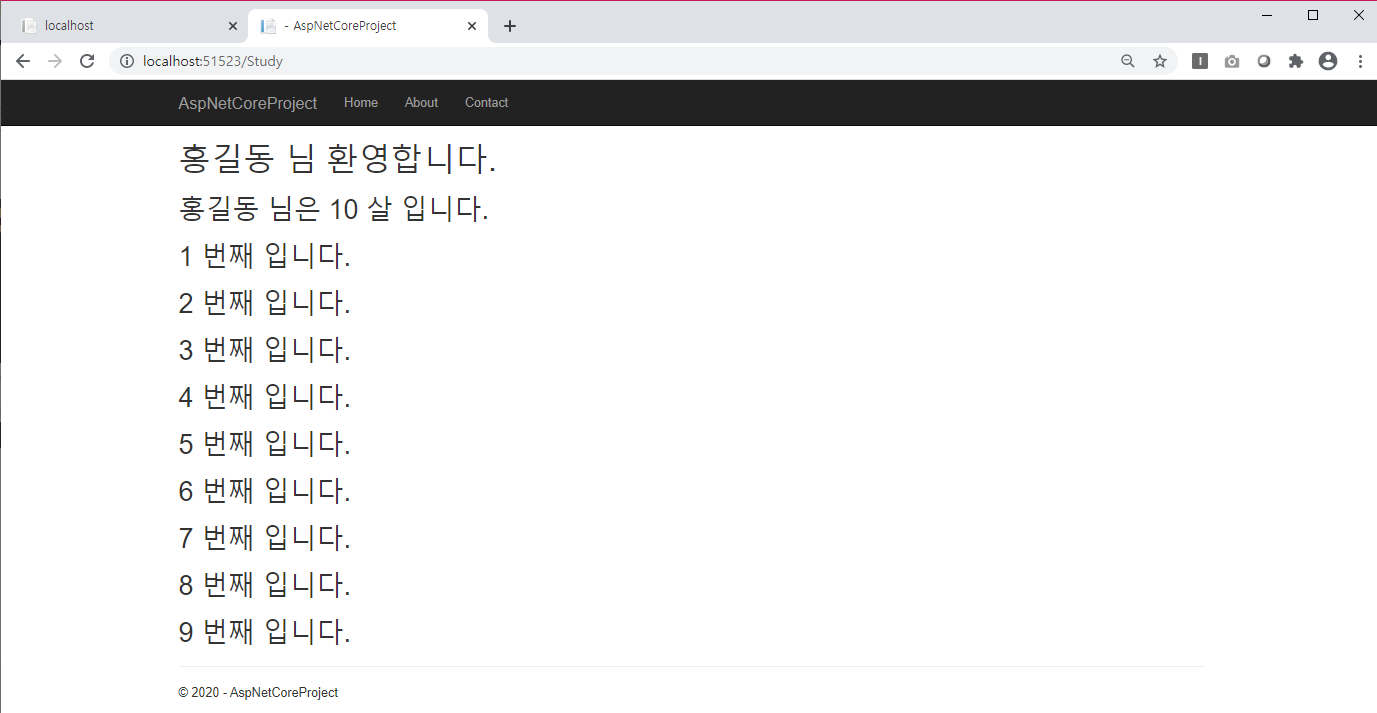
Controller에서 View로 데이터 전달
1. New fordels - (Models)
2. Models - new Class (User.cs)
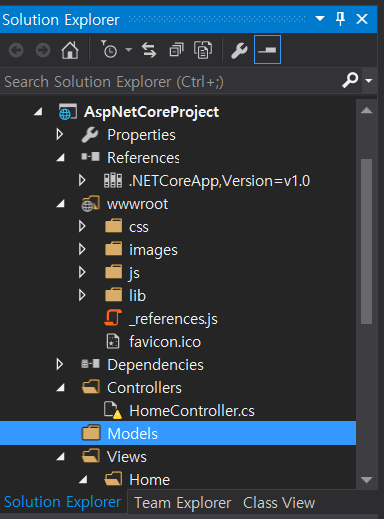
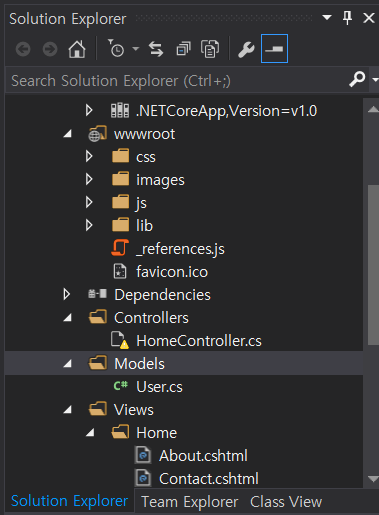
3. Models - User.cs
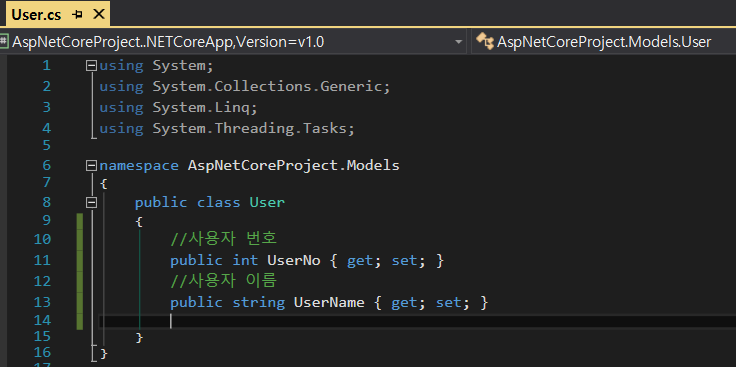
using System;
using System.Collections.Generic;
using System.Linq;
using System.Threading.Tasks;
namespace AspNetCoreProject.Models
{
public class User
{
//사용자 번호
public int UserNo { get; set; }
//사용자 이름
public string UserName { get; set; }
}
}
4. Controller - HomeController.cs
#1번째 방식 View(model)
return View(hongUser)
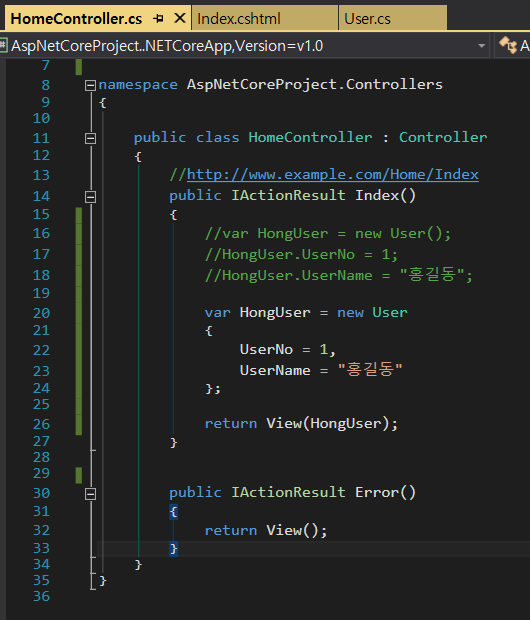
using System;
using System.Collections.Generic;
using System.Linq;
using System.Threading.Tasks;
using Microsoft.AspNetCore.Mvc;
using AspNetCoreProject.Models;
namespace AspNetCoreProject.Controllers
{
public class HomeController : Controller
{
//http://www.example.com/Home/Index
public IActionResult Index()
{
//var HongUser = new User();
//HongUser.UserNo = 1;
//HongUser.UserName = "홍길동";
var HongUser = new User
{
UserNo = 1,
UserName = "홍길동"
};
return View(HongUser);
}
public IActionResult Error()
{
return View();
}
}
}
5. View - Index.cshtml
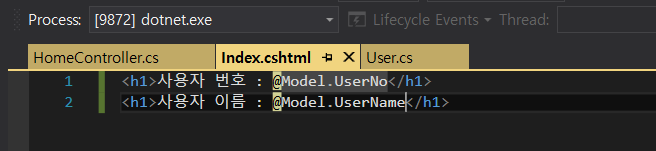
<h1>사용자 번호 : @Model.UserNo</h1>
<h1>사용자 이름 : @Model.UserName</h1>
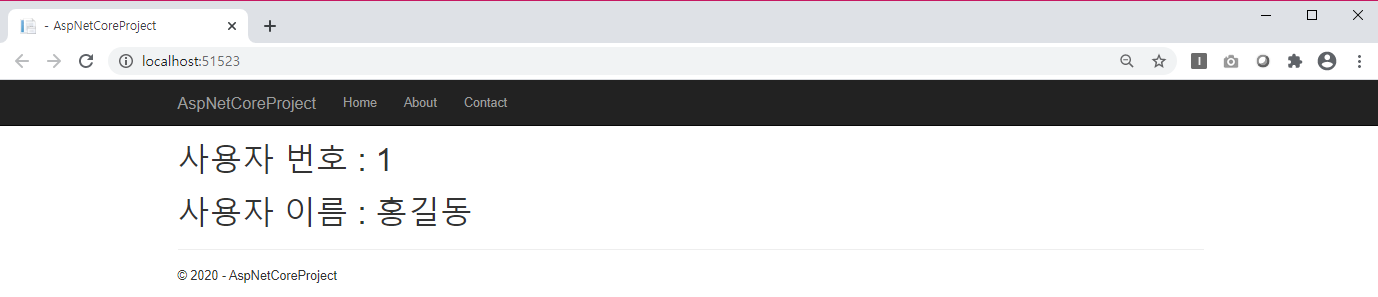
4-1. Controller - HomeController.cs
#2번째 방식 ViewBag
return View()
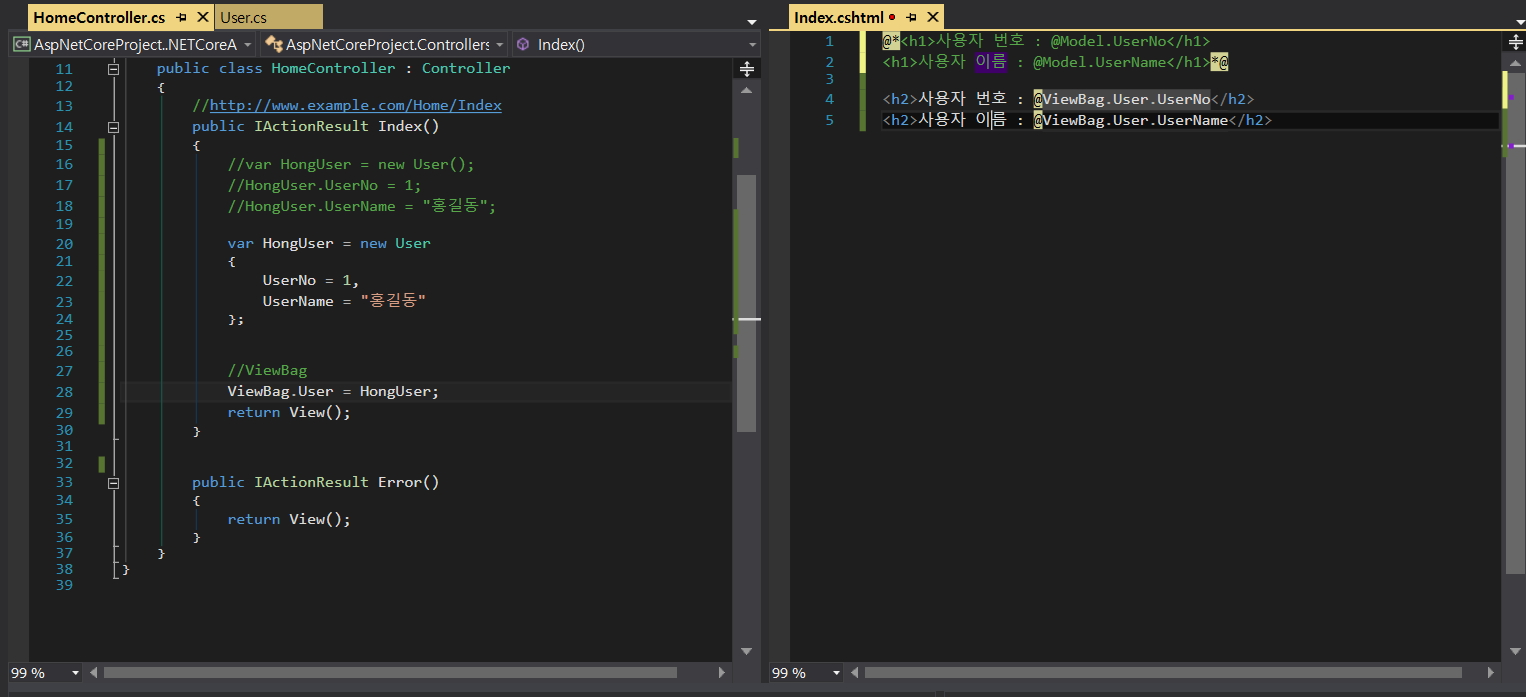
4-2. Controller - HomeController.cs
#3번째 방식 ViewData
return View()
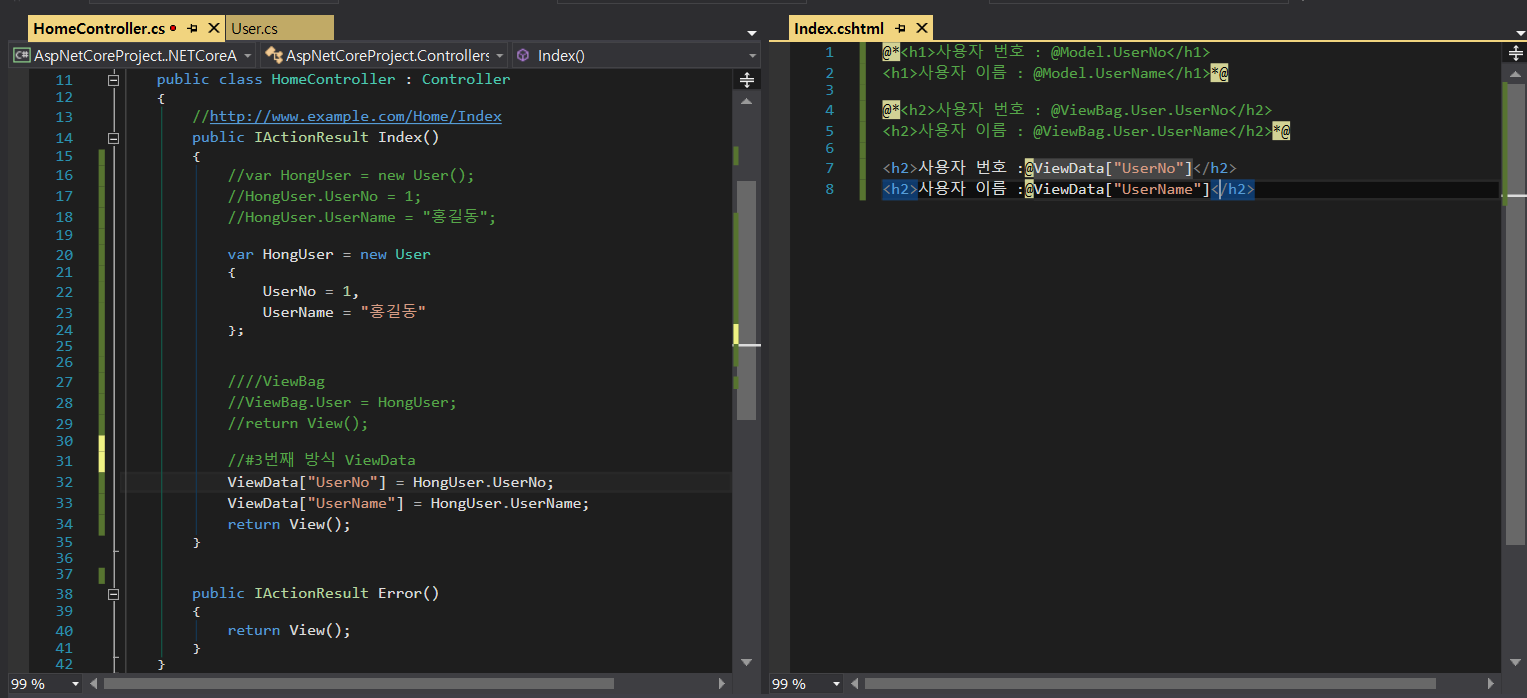
EntityFramework Core 소개 및 MS SQL Server
ASP.NET MVC
C# DB 통신
-ADO.NET
-Enterprise Library 5
쿼리문을 직접 작성 > 값을 처리
Logging
=> △ 위 두가지는 쿼리문 직접 작성해야 > 오류 발생의 소지가 높음.
# ORM
Java JPA - 기준 > 하이버네이트
C# Entityframework
Mapper
#게시판 프로젝트
Asp.net MVC , MS SQL, EntityFramework
EntityFramework 1.0~ 6.0 > .net Framework
ASP.NET Core > 7.0 > EntityFramework Core
ASP.NET Core 1.X
EntityFramework Core 1.1
EntityFramework (개발 방식 2가지)
1. Database First 방식
-Database DBA(데이터베이스 관리자)
-설계 완료, 물리적 데이터베이스도 모두 완성된 상태.
=> Database 기준으로 Application 개발
2.Code First 방식
=>Database 기준으로 Application 개발 역으로 Code > Database 생성해 Application 개발
MS Server
-SQL 엔진
-Management Studio
MySQL
-MySQL 엔진
-Workben
MsSQL 다운로드
https://dololak.tistory.com/322
[MS-SQLServer] SQL Server 2016 설치 방법
이전글 [MS-SQLServer] SQL Server 2016 이미지 다운로드 및 설치 전 준비 SQL Server 2016 설치 방법 이전글에서 이미지를 다운로드 받으셨다면 다음과 같이 약 3GB 크기의 이미지 파일이 생성됩니다. 다운받�
dololak.tistory.com
https://dololak.tistory.com/323
[MS-SQLServer] SSMS(SQL Server Management Studio) 다운로드 및 설치 방법
SSMS(SQL Server Management Studio) 다운로드 및 설치 방법 Microsoft SQL Server의 관리 프로그램인 SSMS 다운로드 및 설치 방법을 알아보겠습니다. 1. 다음의 링크에 접속합니다. 링크는 변경될 수 있으며, 그..
dololak.tistory.com
SSMS(SQL Server Management Studio) 다운로드 - SQL Server Management Studio (SSMS)
최신 버전의 SSMS(SQL Server Management Studio)를 다운로드합니다.
docs.microsoft.com
MSSQL SA 비밀번호 설정
설정이유
-Web Server와 SQL Server가 다른 컴퓨터일 경우
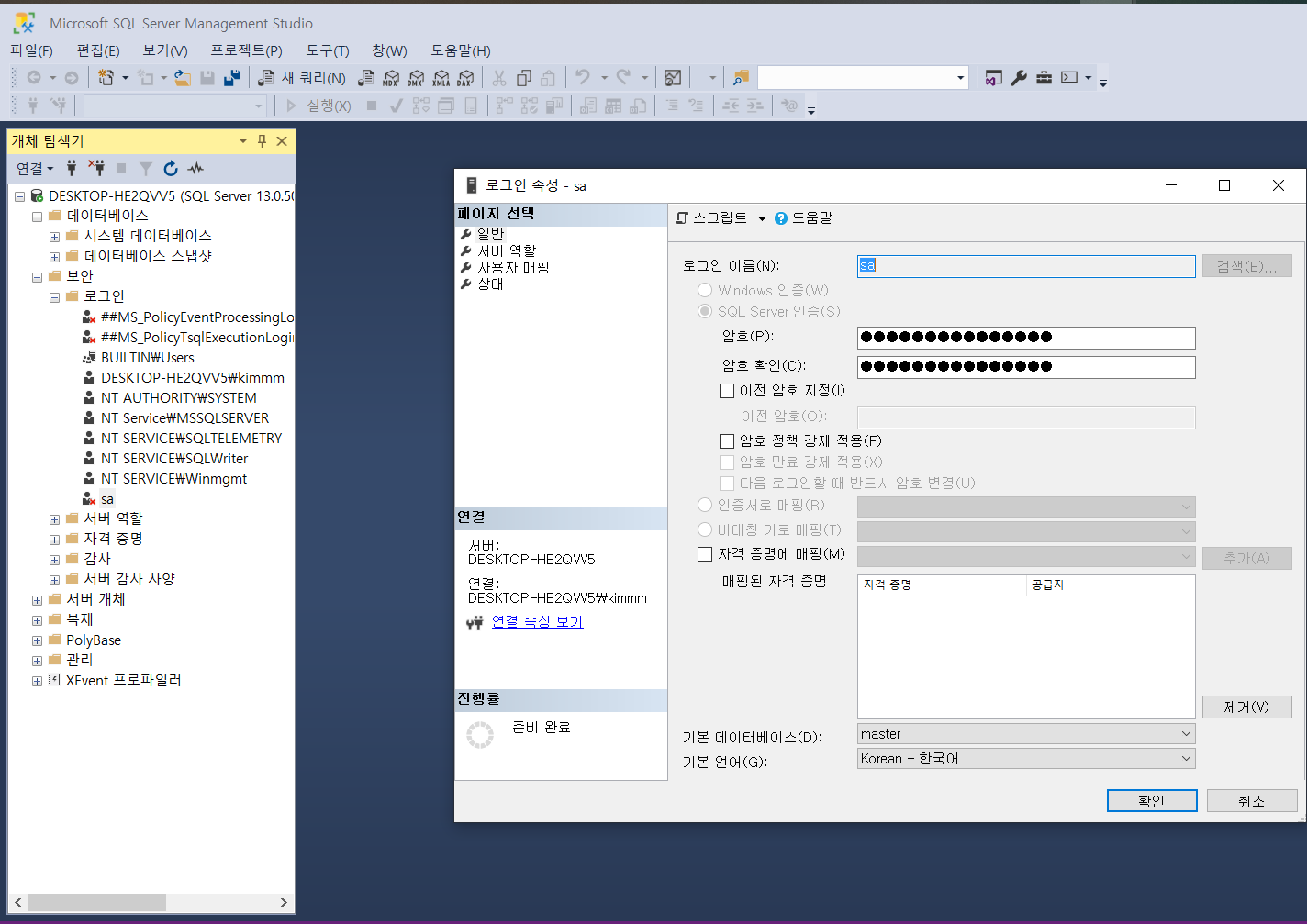
sa= super admin
sa1234
로그인 문제시 참고자료 오류: 18456
https://hannom.tistory.com/195
'dev. > 기록용' 카테고리의 다른 글
| [ASP.NET MVC] start3 (0) | 2020.08.02 |
|---|---|
| [ASP.NET MVC] start (0) | 2020.08.02 |
| [c#] start (0) | 2020.08.02 |
| 웹 포트폴리오 제작 참고 자료 (0) | 2020.07.14 |